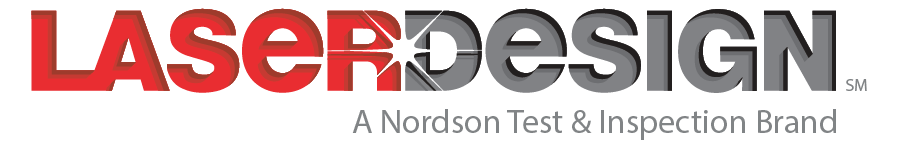One of our favorite things about 3D scanning is that it’s so versatile: this technology can be used to safely survey inaccessible areas, reverse engineer a prototype for 3D printing, produce as-built documentation, and much, much more. Today, we’re illustrating yet another valuable use of 3D scanners by taking a look at one of our recent projects. Below, we’ll walk through the process of parametric modeling from scan data, along with the key features used to create the geometry seen in the accompanying video and the benefits of this solution.
Using 3D Scan Data to Create Parametric CAD Models
A customer in the automotive industry came to us needing parametric reverse engineering of a specific part so that they could more easily make design changes. The part in question was a die-cast aluminum valve with two mounting flanges accompanied by mounting holes.
The customer was having trouble measuring internal and external surfaces for accurate and design-intent geometry creation. On top of that, their timing for modeling after hand measurements was inefficient.
The Laser Design team had an immediate solution in mind, and, with a solid understanding of the customer’s needs, we quickly put the power of 3D scanning to work. Using the EasyTom CT scanner, we were able to measure both the internal and external surface geometry of the valve at a very high degree of accuracy. The scanning process collected millions of XYZ data points in a short amount of time.
With that 3D scan data in hand, we opened up the powerful Geomagic® Design X™ software to reverse engineer the part. The result? A fully parametric CAD model that allowed for easy downstream design changes to both features and surfaces.
Using the right scanner gave the customer access to all critical surfaces in a short time, and the reverse engineering aspect allowed for design-intent CAD geometry creation in a very efficient and effective manner.
That’s the high-level look at this project. Wondering how we converted the point cloud data from the 3D scanner into a CAD model? Let’s take a closer look at how the Laser Design scanning services team used CAD modeling software to turn millions of XYZ points into something our customer’s entire team could easily work with.
How Geomagic Design X Is Used to Build CAD Models
If you’re on the hunt for the best CAD software for reverse engineering, Geomagic Design X is where your search will end. It empowers users with intelligent tools that allow them to easily convert data from points to facets, manipulate a mesh and create fully parametric CAD models, which are ideal for many things including updating or revising design parameters before moving to production.
Design X is built similarly to the most well-known CAD programs out there—SOLIDWORKS®, Siemens NX®, Solid Edge®, Autodesk Inventor®, PTC Creo® and Pro/ENGINEER®, etc. It’s user-friendly and should be straightforward and accessible for any engineer, designer, or other user who has CAD experience.
When used to modify 3D scan data, Design X is able to easily extract design parameters from any and all real-world parts—regardless of how organic the shape may be. As you can imagine, this is an ideal solution for reverse engineering parts with complex internal geometries, prismatic features, missing CAD models, and more.
Geomagic Design X offers a number of helpful features, including freeform surface, mesh, and parametric solid hybrid modeling functions. The software allows the user to set deviation tolerances, but it also comes with several “intelligent” capabilities that automatically take care of some of the necessary data analysis. As just one example, the software is able to automatically identify and arrange point cloud data on an ideal design coordinate system.
Once the features of the model are created, Design X includes a unique and powerful tool called Live Transfer™, which allows the user to send the full feature and history tree to a native CAD modeling software like SOLIDWORKS, Creo, NX, Inventor, etc. With that flexibility, engineers can integrate their Design X reverse engineered CAD models into their existing workflows.
Additionally, Design X’s intelligent tools and simple user interface make parametric CAD modeling from 3D scan data significantly more accessible to engineers and design teams: the software can model parts from imperfect and even incomplete scans! This saves even more time and produces models that are instantly editable within the program itself and in other popular CAD systems.
Anyone familiar with CAD modeling will feel right at home with Design X. The Sketch Tab is an essential command toolbox that provides users with the ability to create and edit 2D shapes like arcs, circles, and lines. This section houses a number of standard commands that should be easily recognizable, including:
- Loft: form a closed solid body by connecting multiple sketches
- Extrude: stretch a sketch in one direction and form a closed solid body
- Sweep: form a closed solid body by following the path of a sketch
- Fillet: round edges or faces on a solid or surface body
- Revolve: create a closed solid body by pivoting a sketch on an axis
The Benefits of 3D Scanning for Parametric CAD Modeling
You can think of industrial Computed Tomography, or CT scanning, as taking an X-ray of the part in question. This scanning technology allows us to get a clear look at complex internal and external surfaces and parts—without the need for direct visual access. Because it’s nondestructive, fast, and highly accurate, CT scanning is an excellent starting point for efficient parametric CAD modeling.
By using 3D scanning data as a base in Geomagic Design X, users can cut out the inaccuracies generated by more traditional measuring methods. This powerful software can then be used to quickly generate high-quality CAD models—reducing the risk of human error, shortening the design process, and speeding up time-to-market.
Create High-Quality CAD Models from 3D Scan Data with Laser Design
We hope this quick case study serves to illustrate some of the many benefits and practical applications of parametric CAD modeling from 3D scans. Our scanning services bureau is prepared to help you tackle any project and address any need—at every point in your workflow. Whether you’re reverse engineering a complex part or need to make design changes before heading to mass production, we’ll be by your side every step of the way. Give us a call today to learn more about how Laser Design can help you incorporate 3D scanning into your design and manufacturing process.
*Trademarks are owned by 3D Systems, Dassault Systèmes, Siemens Product Lifecycle Management Software Inc., PTC, Inc.
Sample Files Available:
Casting (STP format) – neutral format 3D CAD model
Casting (SLDPRT format) – SOLIDWORKS 2018 native file 3D CAD model