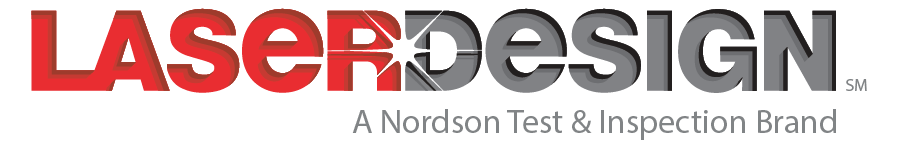INTRO
If you’ve seen the Artec Space Spider in action, you’ll know that small objects such as baseballs can be scanned with incredible detail, with a high resolution able to capture small bumps and details in the stitching. This shape detail has been a mainstay of the Artec Space Spider since the original Artec Spider released in 2013. Over the years, the color capture has improved as a result of software improvements such as Glare Reduction added in Artec Studio 14 in 2019.
Despite the many improvements, the Space Spider’s 3D color acquisition occurs contemporaneously with the shape capture, and this means the color data is inherently limited to the angle and position of the 3D scanner itself. A clever scanning technician who desires the best results might consider performing 2 scans: one with the intention of capturing the best shape, and another with the intention of capturing the best color by making sure to hold the scanner slightly off angle to reduce the amount of glare. No matter which strategy used, the technician is limited to only the camera hardware inside the Artec Space Spider, and thus color resolution has a maximum quality. This means that users must move to 3rd party software programs to combine photos taken with an external camera with their newly acquired 3D scan data. Although standardized file format exports make it easy to move to 3rd party programs, it is a clunky and cumbersome process.
Thankfully, the steady progress of technology has resulted in a solution! Artec 16 software has introduced the Photo Import feature, which allows a user to import an array of photos taken with any 3rd party camera. Once imported, Artec Studio can perform the registration necessary to map the photos to your scan data, and then create the new texture map using the imported photos. This seamless solution massively increases the color quality of the scan data – all without a 3D scanner hardware upgrade!
In this blog, we will cover 3D scanning baseball signed by Hall of Fame pitcher Phil Niekro, and then using a variety of photo import tests to see the differences. The results may surprise you! But probably not, because it’s clear that new features from Artec are always amazing. So, it would be better to say the results may be exactly what your workflow needs to be perfect!
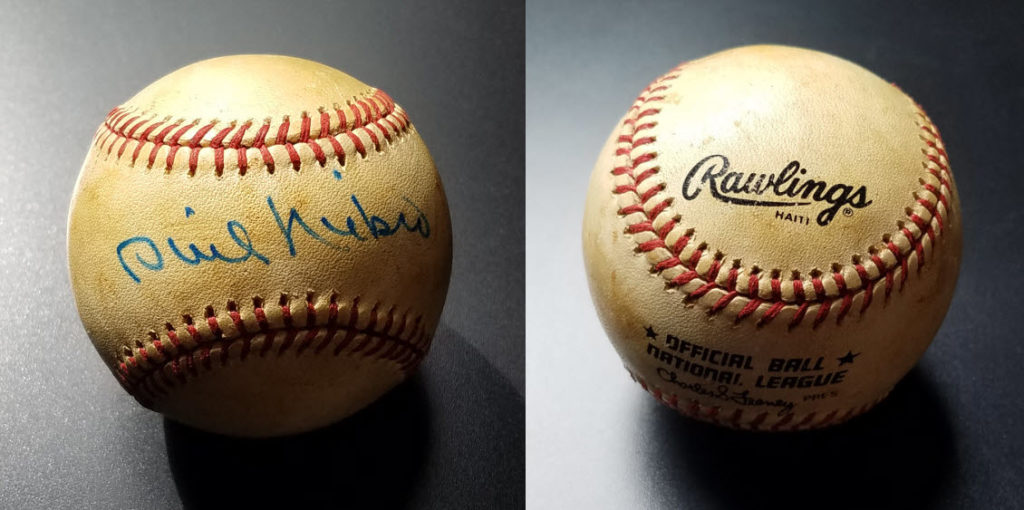
CONTROL: ARTEC SPACE SPIDER RESULTS
The built-in 1.3 megapixel camera of the Artec Space Spider results in a high quality color as the scanner is held fairly close to the object. During normal operation, the object is scanned with the intention of capturing shape, so the desire to capture the stitching with the best possible detail automatically means the color is being captured from an abundance of unique angles of attack, resulting in a very large sample of photos to use for the Texture process. In addition, the technician waving the scanner around the object results in some mild shadow variations when an arm or scanner casts comes between the object and the light source in the room. Artec Studio can normalize the color brightness and can even make adjustments to the glare. Overall, the results are very good but lack the “4K” look and feel of modern times.
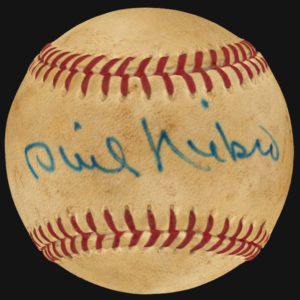
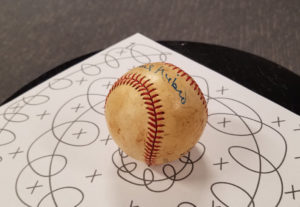
TEST 1
In the first Photo Import test, the goal was to see what the results would be from the most efficient setup: top and bottom sides only. The baseball was placed on a wooden stool located in the center of a large office room, in the center of an array of overhead fluorescent lights. The even white overhead lighting resulted in mild glare which would be unavoidable without using a light-box setup. The baseball was captured in 35 photos, half from a top side, after which the ball was flipped 180 degrees and the remaining photos were captured. The overhead lighting means that mild shadows appeared around the equatorial regions of the ball, and the color result clearly shows a dark ring around the middle of the ball. This defect shows that top and bottom sides only are not good enough for this baseball.
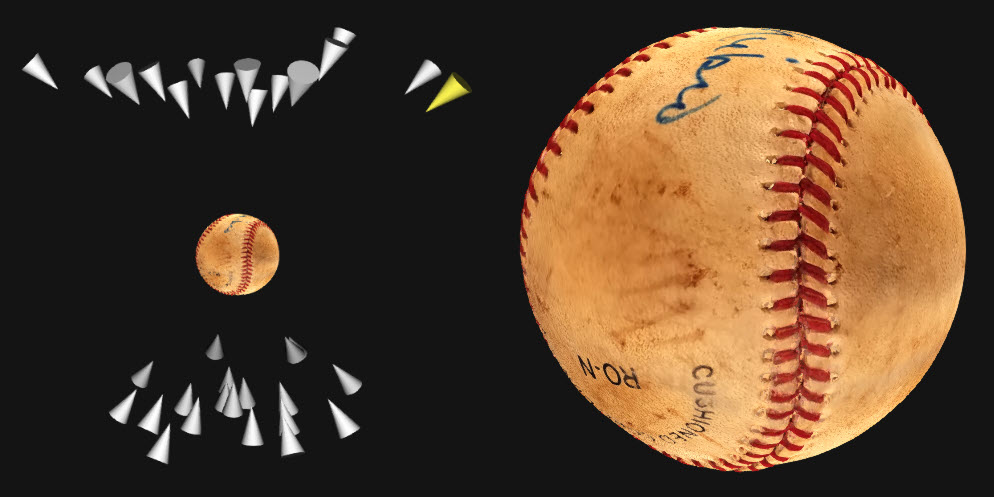
TEST 2
The dark central ring from Test 1 made it clear that the ball would need to be photographed from more sides. Doubling the number of photos taken to 70 could be the solution, but only when captured from more angles to guard against dark spots. However, the repetitive use of the same turntable pattern resulted in several registration errors that caused some photos from one set being mis-registered to a different set. In the image below, the graphical array of camera angles shows an unusual cluster on the right side of the image, very few on top or bottom. This results in unusual and washed out colors.
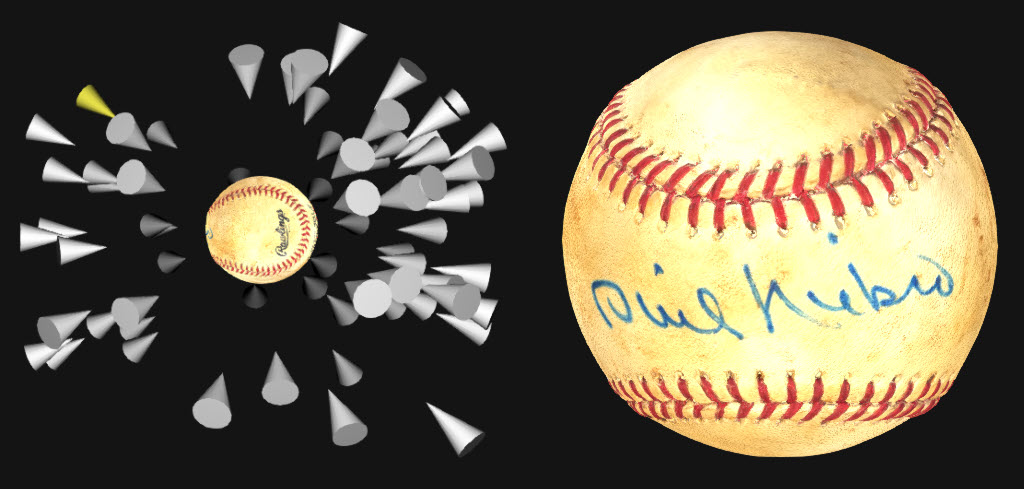
TEST 3
A new tactic would be to capture even more photos and use a different background pattern for different tests. Despite the improved strategy and capturing 88 total photos, a new problem was discovered: overall shade or color temperature. Looking at the image below, 2 photos of the same baseball, both without flash in the same lighting conditions with the same phone camera, can result in a slightly different shade. This could occur when adjusting the baseball’s position and the cameras auto settings adjust, or it could occur more subtly as when a cloud passes in front of the sun. The conflicting shade resulted in some photos appearing much brighter than others, and this resulted in unusual bright spots and some washed out colors.
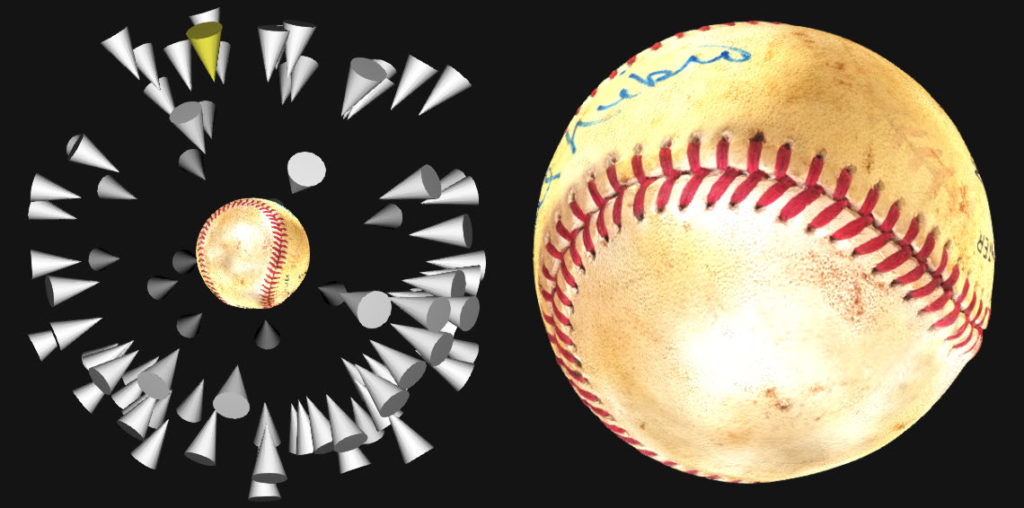

TEST 4
Using the lessons learned from all previous tests, 108 total images were captured, evenly distributed between all 6 major orientations: top, bottom, left, right, front, back. Care was taken to ensure no unusual color correction or disturbance happened during the photo capture process or for any disturbance in the brightness of the room or settings of the camera. Using a slightly different and consistent background proved to be fruitful as the even distribution of camera images below shows a uniform distribution of camera angles. The result is an extremely high quality color model with the “4K” color look and feel!
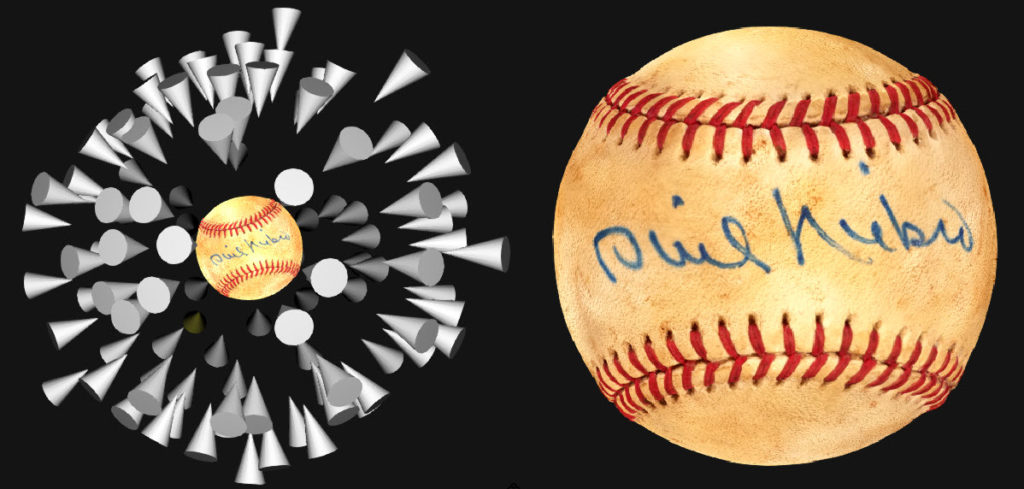
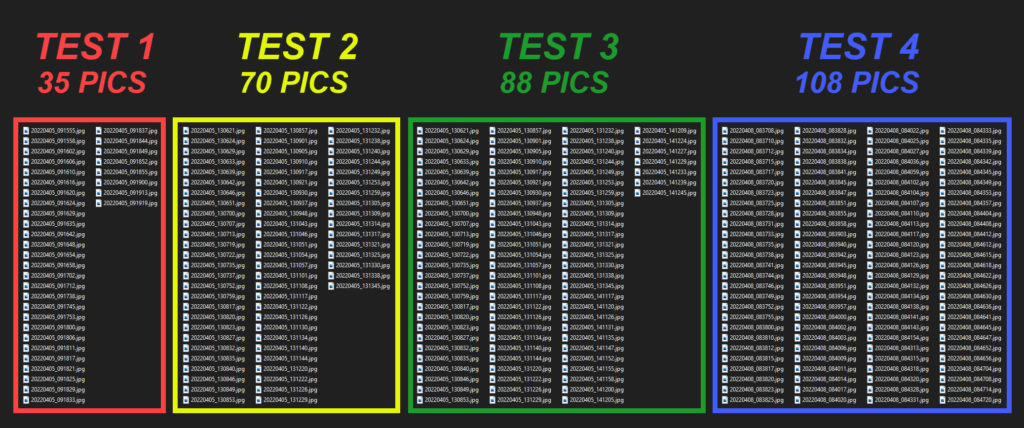
CONCLUSION
Artec 3D has dramatically increased their capabilities in 3D scanning objects with high-detail and high-quality color in recent years, and the photo import feature perfectly sets up Artec 3D scanners for the next generation of VR/AR, video game, and other 3D assets. Artec continues to innovate in new hardware and new software solutions and improvements, and the future of 3D scanning looks bright and colorful!
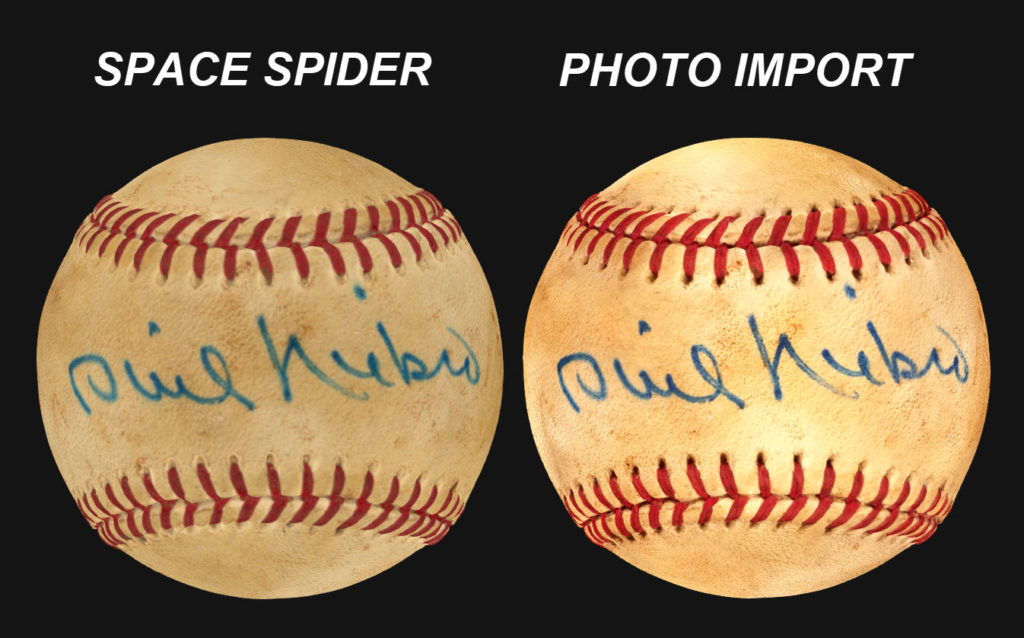
Artec Space Spider SketchFab:
Artec Photo Import SketchFab:
Do you have a project in mind that involves 3D scanning or want to know more about the Artec 3D Scanners? Contact us today to learn more about how Laser Design can help you incorporate 3D scanning into your design process.
View the full Laser Design Sketchfab page >
If you have the Sketchfab App, you can view our models in AR or VR on your mobile device.
Note: not all models are AR/VR ready.
View our Sample Files Library for more 3D files and examples.
Happy scanning!