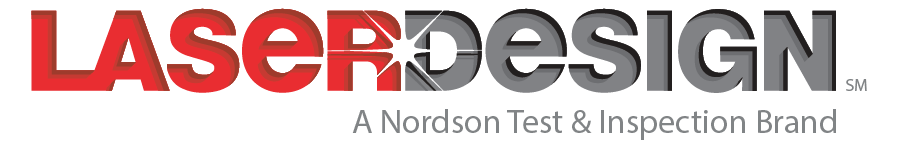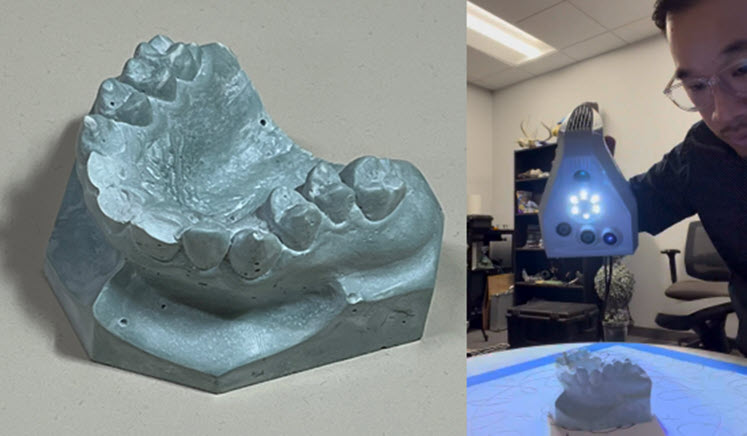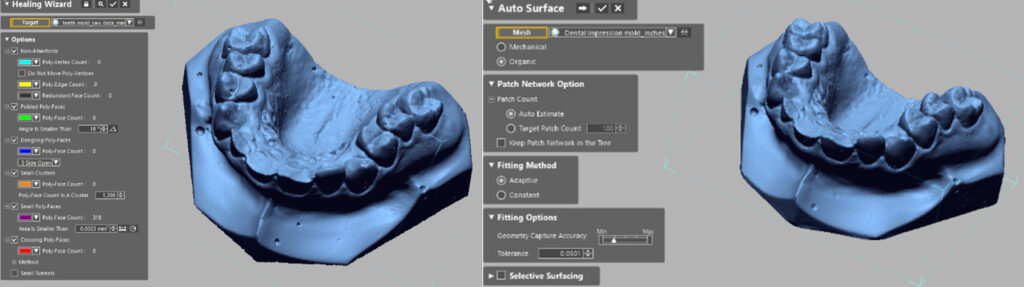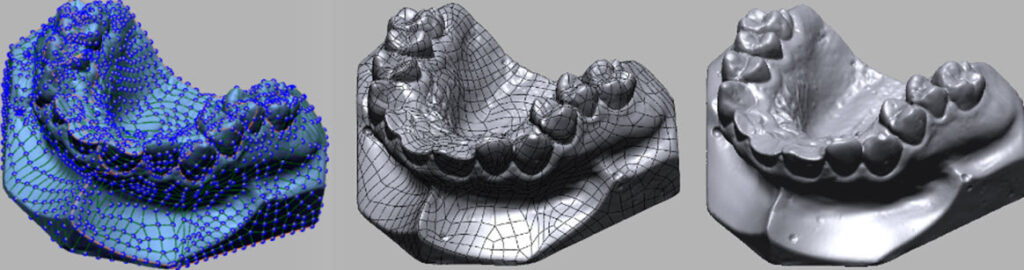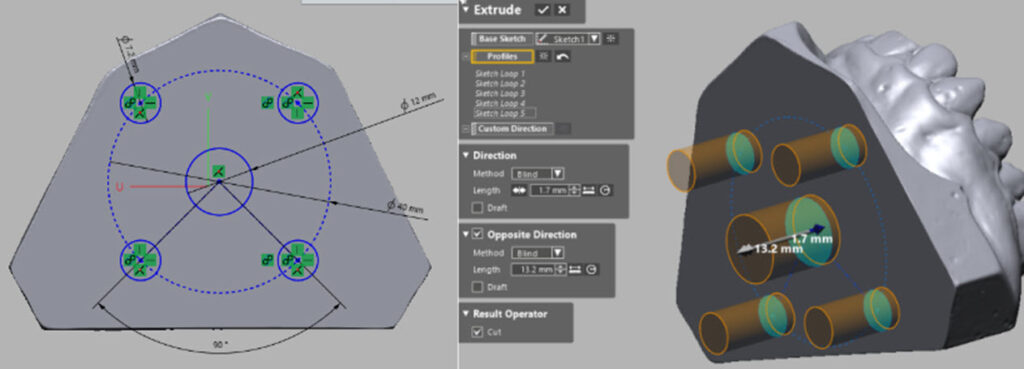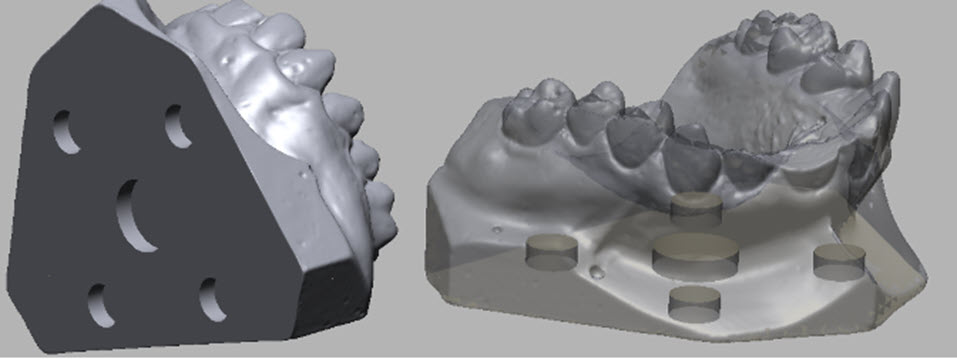A Long History with 3D Scanning
Of all the industries utilizing cutting-edge 3D scanning technologies, the work the dental industry serves might be the one the average person interacts with most on a day-to-day basis. After all, we humans do like to eat food with our mouths in the privacy of our homes, outside of business hours, or deep in the woods far away from technology. Teeth tend to stick around. For decades, the dental industry has utilized a mixture of physical dental casting techniques with 3D scanners in order to accurately digitize a patient’s mouth. More recently, dental practices have incorporated intraoral 3D scanners for digitizing individual teeth without the need for a full-mouth cast. In the dental industry, accuracy is crucial in order to ensure a tight fit of dental work, and thousandths of an inch matter.
As with many other unrelated industries, dental projects often require custom fixtures in order to hold a physical part in place securely and repeatedly. Traditional CNC machining techniques have long been used due to the accuracy and material strength, however applying modern 3D printing technologies has cut down on cost and time. Regardless of the physical production process used, the end result is Part A being made to fit securely to Part B for a particular purpose. A client of Laser Design requested assistance in 3D scanning a physical dental impression and modifying its shape to include specific mounting features that would be used in a custom display. Once mounting features were added, the client would then seek to produce the part through CNC machining. In order for this project to be successful, a hybrid CAD model would be needed, combining critical organic surfaces with prismatic mounting location features.
Laser Design, Artec, and Oqton Geomagic to the Rescue?
3D Scanning with Artec Space Spider
The first step in any 3D scanning project is understanding the purpose of the 3D scan itself. Is the goal for part inspection and metrology? Or is it to design new parts to fit on or around something? There are many reasons to 3D scan dental parts, and most of the time the goal is to obtain 3D scan data for designing dental products such as implants, bridges, and bars, with an accuracy tolerance of better than +/- 0.001”. However, not all projects are equal, and certain efforts do not require such a high accuracy tolerance. This project benefitted from not requiring the typical “dental grade” accuracy, however the accuracy must be held tightly to within a few thousandths of an inch, and the resolution (level of detail) much be able to show individual teeth with crisp detail. Laser Design, a CyberOptics Corporation brand, used the Artec Space Spider handheld 3D scanner in order to reach the high accuracy and resolution threshold but without the need for a specialized dental 3D scanner. The handheld nature of the Artec Space Spider allowed the nooks and crannies of individual teeth to be easily captured with high fidelity and without voids in scan coverage in any critical area.
Oqton Geomagic to the Rescue
In the world of CAD modeling, shapes are generally described as having prismatic features and/or organic surfaces. Prismatic features such as planes, cylinders, cones, etc. are easy to model through 2D sketching, and easy to combine via boolean operations into more complicated shapes. Complex mechanical systems are oftentimes composed entirely of prismatic parts that can be represented easily through 2D drawings. Organic surfaces are harder to model because the underlying geometry is oftentimes a complex network of spline-based surfaces with complicated parameters that cannot be drawn in 2D. A Hybrid CAD Model is a CAD model that combines prismatic features with spline-based surfaces. While seemingly simple in concept, the ability to create your desired CAD model is limited by the tools within the specific software used.
Many 3D scanning veterans know that for nearly 2 decades Geomagic Design X and its predecessors have been the one-stop software for combining the two realms of prismatic and curvature-based modeling with the largest number of tools and features. The quality and development effort put into the software truly is the “secret sauce” of its success.
The First Steps of Reverse Engineering
After 3D scanning is completed, the scan data polygon mesh needs to first be refined, meaning holes need to be filled, redundant polygons removed, and self-intersecting polygons need to be deleted. Geomagic’s Healing Wizard provides the easiest way for Laser Design to comprehensively analyze the mesh and optimize it for the CAD modeling step.
The first CAD modeling step for this project began using the Geomagic Design X’s Auto-Surface tool. This tool analyzes the 3D mesh curvature and wraps it with a net-like network of 4-sided patches. Settings can be adjusted, and individual nodes can be manipulated to ensure deep creviced areas have the proper level of coverage. The modeler can then use the Accuracy Analyzer tool visually show the location and severity of deviation between the CAD model being created and the underlying 3D scan data, ensuring that the final model is a faithful CAD recreation.
The Two become One
Once the Auto-Surface CAD model portion is done, the final steps are to sketch the mounting features using the dimensions specified by the client, and cut them away from the Auto-Surface model. Using the Sketch tools within Design X software, which operate exactly like every other major CAD software on the market, a series of dimensioned and constrained circles were drawn along the centerline of the dental model. From there, the Extrude tool was used to convert the circles into cylindrical 3D shapes, and extended to intersect the part with a specified depth. Using a boolean operation, the shape of the cylinders was subtracted from the Auto Surface model, creating the features necessary for mounting. Upon completion of the modeling, Laser Design used the LiveTransfer function of Geomagic Design X to export and transfer all the bodies and parametric features to Solidworks. This provided the client with an editable model that they could use for additional display types should adjustments be needed.
Accelerated Solutions
Using a combination of the Artec Space Spider 3D scanner and Oqton Geomagic Design X rapidly accelerates the time to market for product development, or in this case, time to display.
Geomagic Design X’s workflow includes the complete post-processing toolset including mesh repair, hole filling, simplification, region detection, auto-surfacing, manual surfacing, and parametric modeling. By using the included Accuracy Analyzer to ensure that every step of the process is held to exacting standards, the resulting CAD model would be a perfect fit on the first attempt. Once the modeling process is complete, should no native format be needed, the software can export generic file formats such as .stp, .igs, Parasolid, and more. Should further modifications be needed, Geomagic Design X can be used either for direct modifications, or the resulting data can be converted via the Live Transfer service into a number of native, Parametric file formats. These generic file formats are the most universal options to share across different platforms, ensuring no bottlenecks squeeze production timeframes.
About Laser Design
Laser Design, a CyberOptics Corporation Brand, has been a leading supplier of 3D scanning systems and services since 1987. Laser Design helps customers successfully solve their most complex 3D inspection, analysis, and reverse engineering challenges quickly, giving them a competitive advantage.
Whether the 3D solution needed is a new 3D scanner or a service project performed in our lab or at your site – Laser Design’s expert metrologists and experienced engineers have you covered – on your schedule, within your budget and with ultra accuracy & results our customers have come to expect.