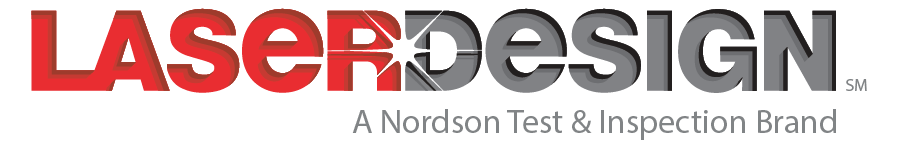As the progress of technology marches on, consumers will rightfully wonder more and more whether their purchase of some product today will become obsolete by tomorrow. Although cell phones and PC operating systems have conditioned us to assume the availability of software updates after purchase, very few of us expect massive overhauls, much less anything more than marginal new features.
Artec 3D shocked the world by announcing a collection of new features summed up as: Artec HD Mode! Available for free to all users of Artec Studio 15 (and anyone who is currently on an annual software license), Artec HD Mode upgrades existing Artec Leo and Artec Eva 3D scanners with new features that effectively advance them a generation ahead in 3D scanning power.
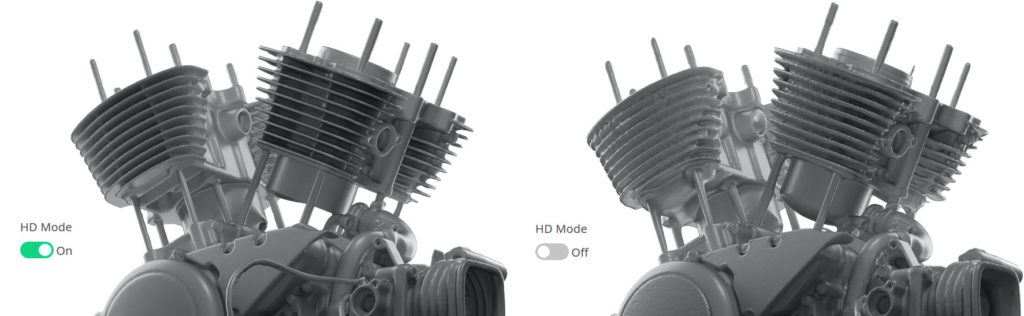
Developing Artec’s HD 3D Scanning Mode
Powering the new Artec HD mode is a first-of-its-kind neural network developed by Artec 3D’s Artificial Intelligence (AI) experts. The Artec AI engine was trained on hundreds of thousands of projects to detect familiar features and shapes in order to accurately reconstruct 3D scanned surfaces with higher resolution than was previously possible. The net result of all this work is the ability for a user to select an upscaling amount, from 2x up to 64x, which results in higher quality raw data before any registrations or fusions are performed!
The Next Tier of 3D Scanning Power
The HD Mode upscaling process has several special benefits other than increased resolution. As a result of the upscaling process, noise and other defects will be dramatically lowered, and what used to require hole-filling is now being properly reconstructed from the raw 3D scan data.
Below is a table highlighting some of the chief quality of life improvements offered by HD Mode 3D scanning:
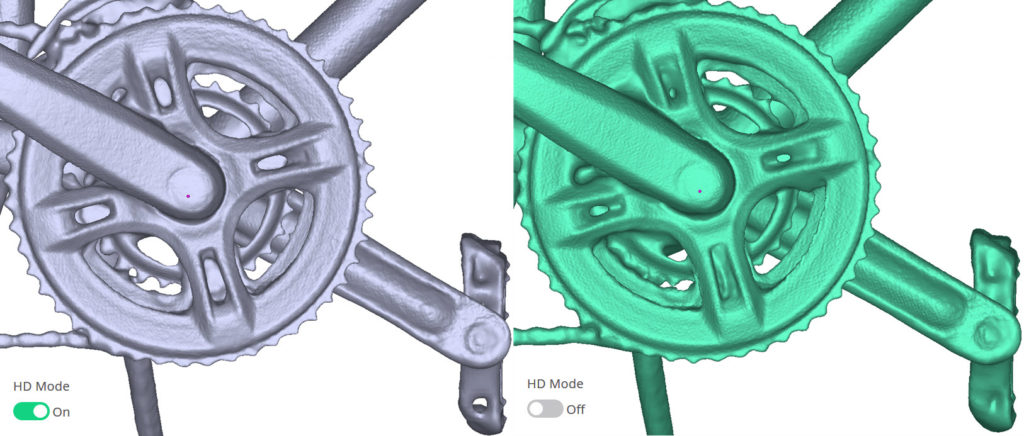 | Sharper Features on Smaller Elements The most obvious improvement is the sharper feature resolution. Consider a bicycle gear: when 3D scanned with the Leo in normal mode (green) the gear teeth appear rounded, however in HD mode (blue) the gear teeth are appropriately sharp and high quality. With sharper definition comes the ability to detect smaller and thinner features that might otherwise require an Artec Space Spider to capture. |
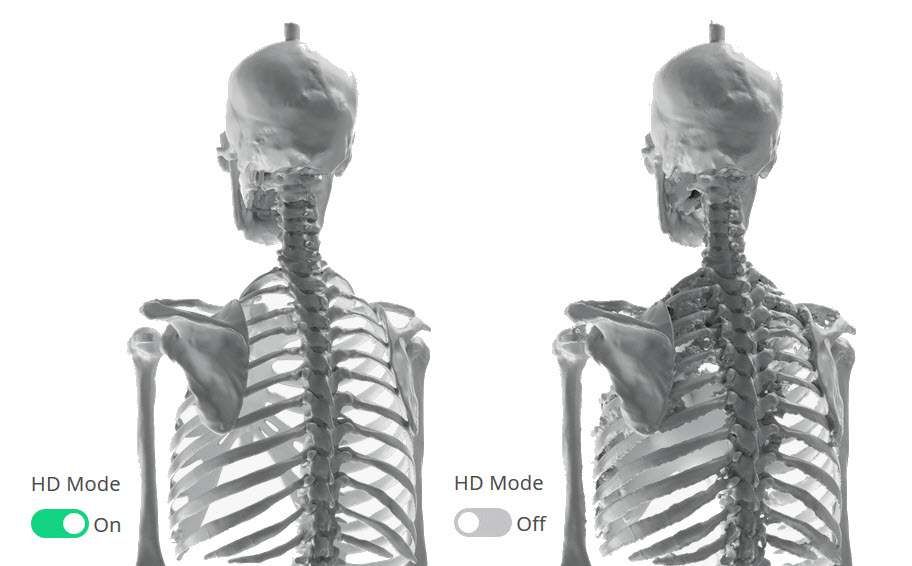 | Clean Data in Hard to Reach Spots HD Mode 3D scanning’s greatest benefit to some users will be the massively improved clean data. Consider 3D scanning the skeleton in the image. The complex occlusions and undercuts in the ribcage means that normal 3D scan data will oftentimes create clusters of noise that can be difficult to filter out. With HD Mode on, this false noise is removed without requiring the Outliers Removal tool or manual erasing. |
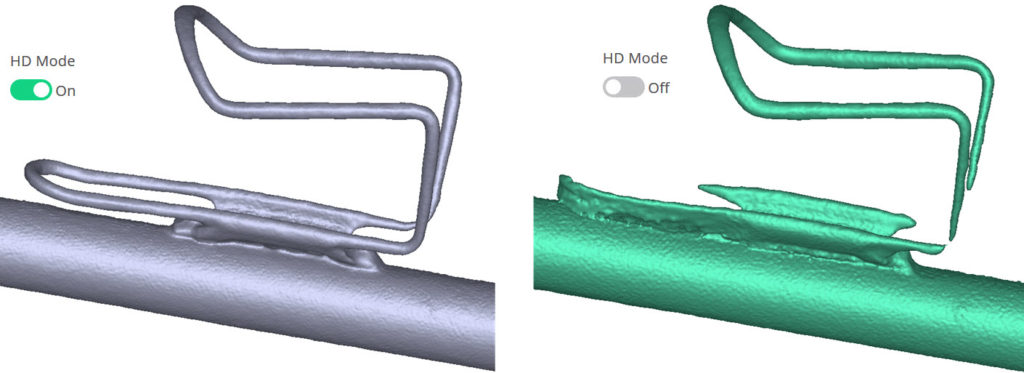 | Fewer Holes, Less Chunky Data on Shiny Surfaces With upscaled data comes higher confidence in the meshing of small features, especially on dark and shiny surfaces. Consider the water bottle cage on the bicycle in the image, and how there are several spots of added material due to noise, and missing material due to lack of confidence in the data. HD Mode completely fixes these issues. |
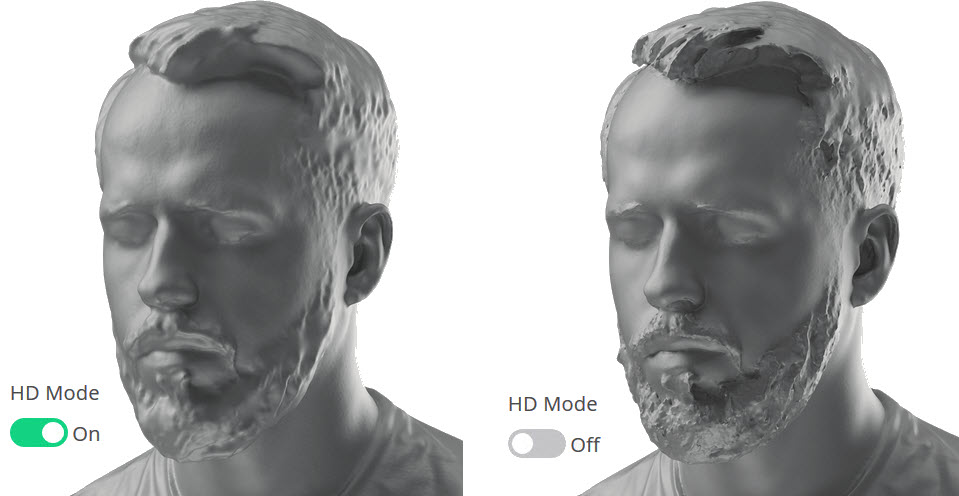 | Hair, Fur, and Other Fine Surfaces HD Mode also works on hair! Previously, 3D scans of hair would at best look like marble busts where hair was smooth and chunky. HD Mode 3D scanning now adds an element of sharpness and crispness to hair and requires less hole filling in order to capture a high quality mesh. Fur and other fine surface conditions also benefit from HD Mode. |
Things to Consider:
HD Scanning Mode is now available for the Artec Leo and Artec Eva 3D scanners however, the amount of raw data generated is massively increased. For example, a single frame of data from the Eva contains about 64,000 polygons, whereas HD mode can go all the way up to ~3 million polygons per frame. With this increased raw data, several important PC related items need to be considered:
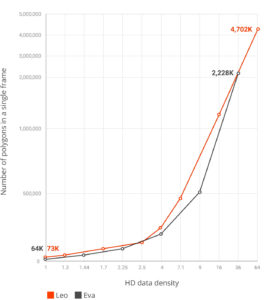
HD Data Density (Source: Artec 3D)
- Larger File Size will be needed to save a project
- More RAM will be needed to manage processing the raw data
- More powerful specs including processor and graphics card will be needed to manage all this data
As a result, HD Mode 3D scanning should not be performed on tablet PCs that otherwise work well when processing Eva data. When bringing the Eva to a project requiring HD 3D scanning, please be sure to bring a high-performance laptop to be able to complete the HD upscaling process as quickly as possible.
The Artec Leo performs HD reconstruction once data is imported into Artec Studio, not immediately after 3D scanning as is the case with the Eva. This allows you to safely capture data with the Leo in HD Mode while on a project site without the need to wait for the HD upscaling process.
As with most 3D scanning related features, practice makes perfect. HD Mode allows you to choose the level of HD upscaling, so you can practice on smaller projects with lower upscaling first. Artec is well known for continuously updating new and old software features so you can expect future improvements to HD mode in the months and years ahead.
Happy scanning!