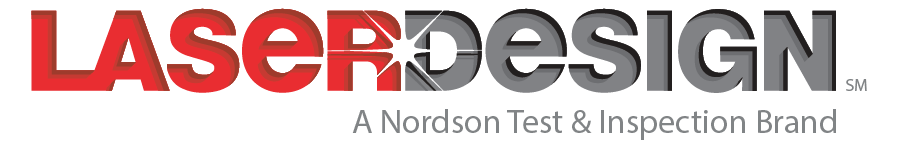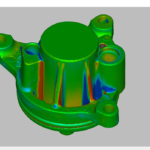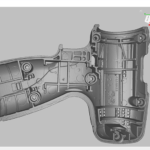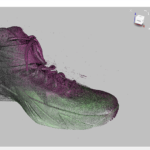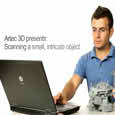Artec Studio
Industry acclaimed software for professional 3D scanning and data processing
Easy 3D scanning in Artec Studio
Powerful 3D imaging software is critical to a smooth scanning experience. It quite literally controls how the scanner captures data and with what level of precision. Artec Studio features the most advanced 3D data algorithms which give you high precision in your results, while at the same time make 3D scanning intuitive and user-friendly.
It’s very simple to scan in Artec Studio thanks to its 3D Radar mode. Artec Studio will show you that you are holding the scanner at the optimal distance by visualizing the real-time 3D data in green. Move the scanner a little too close and the image will turn red, a little too far back and it will turn blue. Keep the data capture green to be sure you are getting the best results.
Artec has recently released Artec Studio 16 with a host of new tool and features, including Artec Cloud. You can check out our blog for more details.
Powerful algorithms for fast, intuitive scanning
- NEW AI-powered HD Mode for your Artec Eva or Artec Leo scanner can capture a broad range of objects flawlessly and in high detail.
- No need to prepare your object in advance, just point the 3D scanner and shoot.
- Auto-continue allows you to stop scanning and then instantly pick up where you left off.
- Best in class texture and geometry tracking algorithms for the quickest and smoothest scanning experience.
- Intuitive algorithms for scanning black, shiny, or fine objects with ease.
- Smart Base Removal automatically eliminates the base on which your object is standing, even if that surface is curved, and deletes everything below this section. This leaves you with just the data you need, without having to edit it out.
HD Mode Features (Artec EVA and Artec Leo)
- High resolution: Powered by Artec 3D’s AI neural engine, you’ll get stunning, sharp 3D scans with a resolution of up to 0.2 mm thanks to the new HD Mode for Artec Eva and Artec Leo scanners.
- Small elements: Capture smaller, thinner elements with your 3D scanner in HD, and with minimal noise.
- Sharp edges: With your 3D scanner, fine edges can be captured in high definition, and close to their original shape.
- Hard-to-reach geometry: Easily capture hard-to-reach areas with your 3D scanner as your scans are reconstructed with every detail, giving you complete surface geometry.
- Shiny, black surfaces: Grab your scanner and capture dark or shiny surfaces in high resolution, in their original shape, and with no extra steps.
- Clean data: With the Artec AI engine, little to no noise in raw data leads to cleaner processed data and time saved for your final 3D model.
- Scanning hair: Notoriously difficult to scan, hair is captured more accurately than ever in HD Mode. Expect more geometry of short hair, and separate strands captured.
How to get HD Mode? To start using HD Mode, you need an Artec Eva or Leo scanner with an active Artec Studio 15 license or have upgraded to Artec Studio 16, and a compatible PC. Contact us today to get upgraded or get started with Artec Studio.
Artec Studio Key Features
- High precision: Whether you choose Autopilot for ease-of-use or manual mode for full control and flexibility, Artec Studio never compromises on precision. The software provides you with all the tools you need for achieving high accuracy.
- Time-saving quality control: Fast measurements and mesh to CAD analysis right in Artec Studio. Fully compatible with Geomagic Control X for advanced inspection.
- Scan-to-CAD: Accelerate your engineering by fitting primitives to your 3D model and precisely positioning it. Export STEP files direct to SOLIDWORKS, or complex meshes to Design X or Geomagic for SOLIDWORKS.
- The colors you seek: Use Artec Studio’s host of advanced automatic tools, including enhanced color reproduction and Auto Glare Removal to create vivid color 3D models ready for CGI and 3D printing.
- Built for speed: Artec Studio has always been built for speed. It features cutting-edge, powerful algorithms to process your data in seconds.
- Create and process huge datasets: Imagine a software so powerful you can work with datasets of up to 500 million polygons. Artec Studio is perfect for scanning large objects and for making 3D models in maximum resolution.
-
Check out the Artec Studio brochure for more information.
Check out the Artec HD Mode brochure for more information.